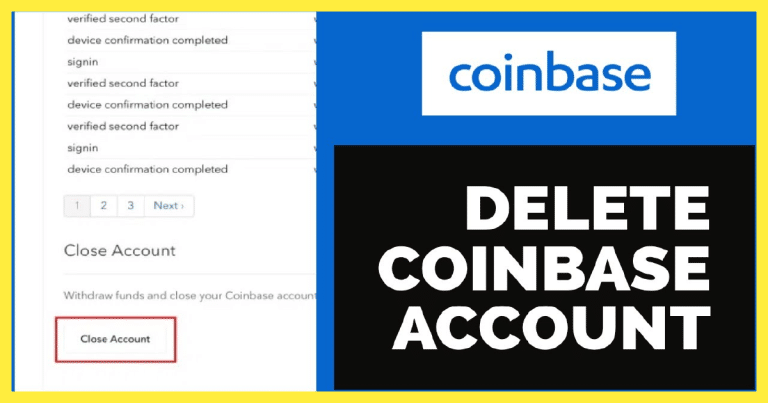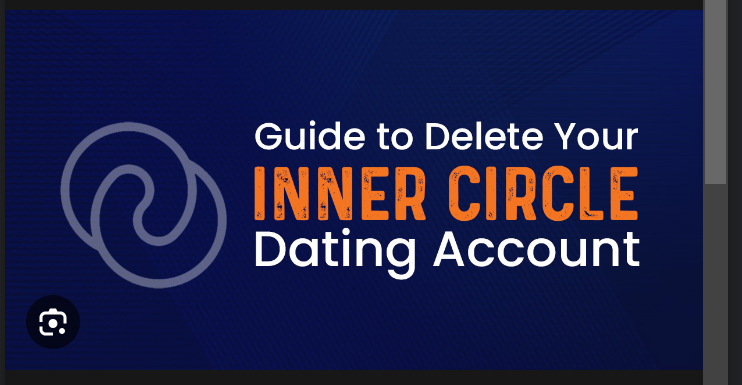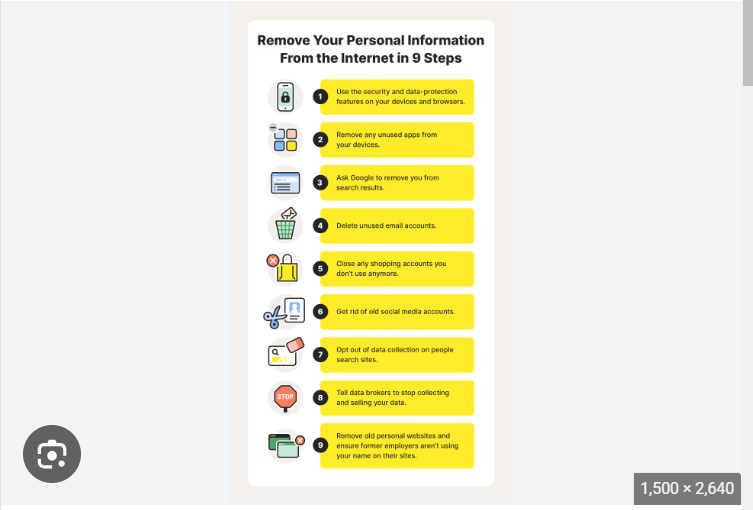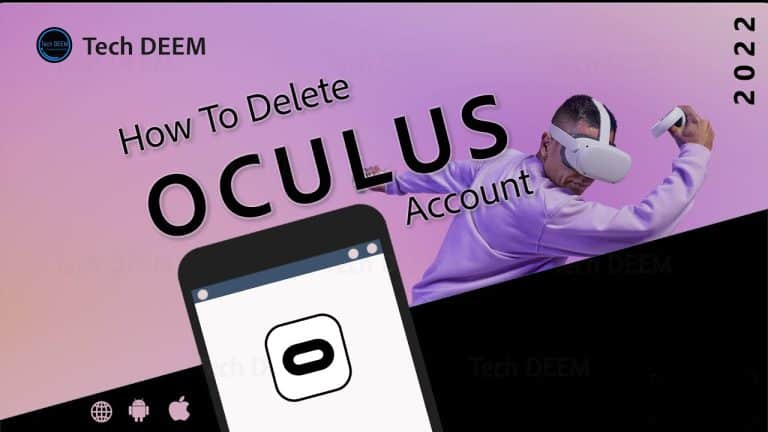How to Delete All Tweets
Deleting all tweets can be done using third-party tools or manually through the Twitter website. Keep in mind that performing these actions might not be reversible, so be sure you want to delete all your tweets before proceeding.
Using Third-Party Tools:
Several third-party tools are designed to help users delete their tweets in bulk. One popular tool is TweetDelete. Here’s a general guide on how to use such a tool:
- **Visit TweetDelete (tweetdelete.net) or a similar service that provides bulk tweet deletion functionality.
- Authorize the App: Click on the “Sign in with Twitter” or similar button and authorize the application to access your Twitter account. This is generally safe, but use reputable services and ensure they have good reviews.
- Set Deletion Criteria: Choose the criteria for deleting tweets, such as tweets older than a specific number of days. Some tools may also allow you to delete all tweets at once.
- Execute Deletion: Once you’ve configured the settings, initiate the deletion process. Be patient, as it may take some time depending on the number of tweets to be deleted.
Manually:
If you prefer a manual approach, you can delete tweets individually on the Twitter website:
- Log in to your Twitter account: Go to the Twitter website and log in to the account from which you want to delete tweets.
- Go to your Profile: Click on your profile picture or username to access your profile.
- Navigate to Tweets: In your profile, click on the “Tweets” tab to view your tweets.
- Delete Tweets Individually: Scroll through your tweets and, for each tweet you want to delete, click on the three dots (more options) and choose “Delete Tweet.”
Please note that whether using a third-party tool or the manual method, the process might take some time if you have a large number of tweets. Additionally, some third-party tools may have limitations or require a premium subscription for certain features.
Always review the terms of service and privacy policy of any third-party tool before using it, and ensure it is a reputable and secure service.