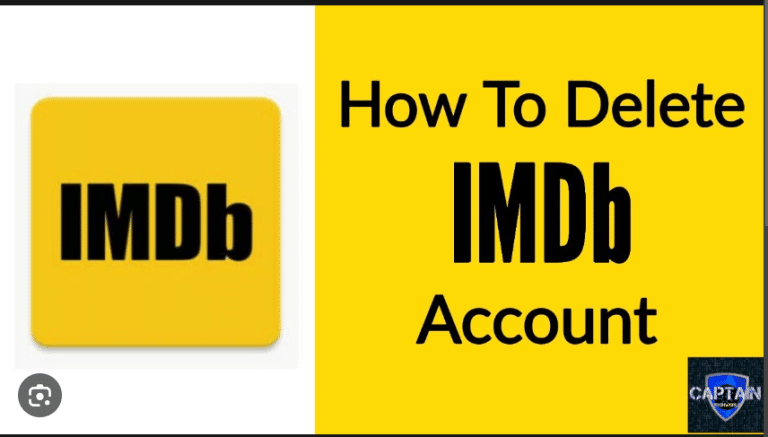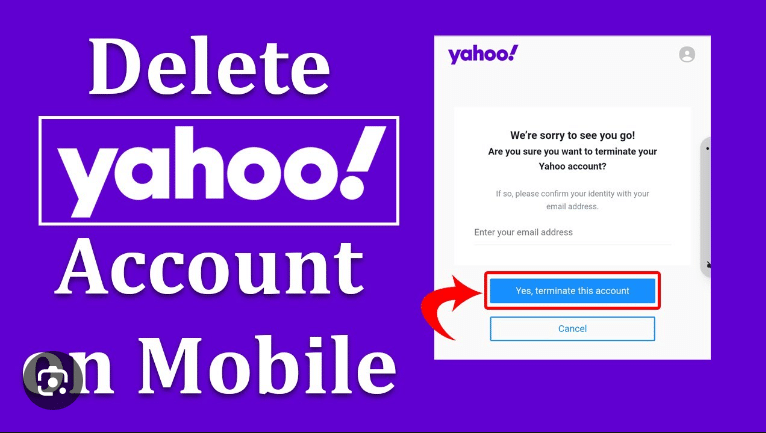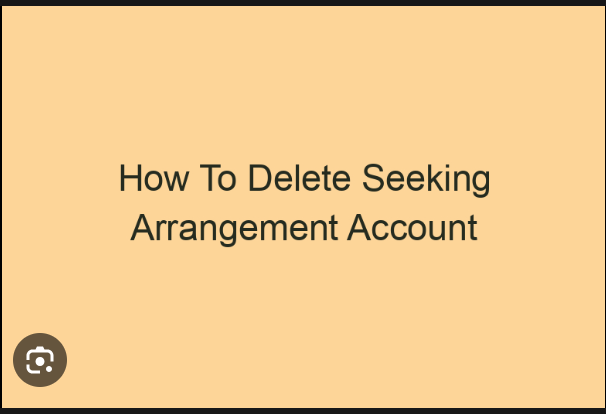How To Delete Business Venmo Account?
Venmo is a mobile payment service that allows its users to send and receive money from other Venmo users. You can also create Business Venmo account to pay and receive money from your customers. Moreover, Venmo Business account also enables its users to receive money in online apps. You will learn how to delete a Business Venmo Account here on this page.

What is Business Venmo Account?
Venmo is an American Mobile payment service which was developed in 2009. Since 2012, it is owned by the largest online payment service PayPal. You can pay, get paid and make online purchase using your Venmo account. Basically, Venmo is a digital wallet that makes sending and receiving money easier for its users. As of now, more than 83 million users are using the Venmo app.
Venmo users can also connect their Venmo Account to PayPal in order to send and receive money from others. You will get all the details about How much money you paid, and how much money you received on your Venmo Transactions page.
Apart from regular users, Business Owners can also create a Business Venmo account to send and receive payments from their customers. However, some Venmo users want to close their Business account for different reasons. In this post, you will learn how to delete a Business Venmo Account.
If you want to close your Business account on Venmo, you must have an active personal Business account on Venmo first. Otherwise, you won’t be able to delete it.
Why you want to delete your Business Venmo Account?
Deleting your Business Venmo account means that it would be completely deleted from the Venmo Database. Moreover, you will also not be able to recover your Business Venmo account once it has been deleted from the database. Also, you wont be able to create a new Business Venmo account under the same business name.
If you still wish to close your Business Venmo account, You will have to get in contact with a Venmo agent. However, you must keep it in your mind that, Once you delete a business Venmo account, it can not be reactivated. But, you can independently close your Business Venmo account from your Personal account.
You may have different reasons for deleting your Business Venmo account. For instance, you want to close your Business account on Venmo, because you no longer need your business. Or, you may want to close your Business Venmo account, because you want to move to the alternative payment methods. Whatever may be your reason, if you want to delete Your Business Venmo account, we are here to help.
How to delete a Business Venmo account?
Closing or deleting a Business Venmo account, is a simple and easy task. You just need to follow these simple steps if you want to delete your Business Venmo account.
- Open the Venmo app or the Venmo website. However, you need to access it on your desktop browser.
- Login to your Business Venmo account that you want to delete.
- Go to your profile page.
- Click on Cancel my Business Venmo account at the bottom of your Profile’s page.
- After the confirmation, your Business Venmo account will be deleted.
Read: How To Delete Bootcamp on Mac?
However, you should always keep in your mind that, your Venmo Business Account must have zero balance. If it has any balance, you wont be able to delete it. Therefore, if you have some balance in your Account, you must send it your Venmo account or Your bank account.
Moreover, you may also see some unclosed transaction when you want to close your Venmo Business account. You will be prompted by Venmo and will be asked to work on these transactions. After your account is finally closed, you will receive a transaction history mail on your email address. This transaction history mail will contain all the details of your transaction that you made on your Venmo Business account.
Conclusion
Venmo is one of the best mobile payment services on internet. You can send and receive money from other by using your Venmo account. The service also allows business owners to create their business Venmo accounts to send and receive money from their customers. If you have a Business account on Venmo, you can delete it by following the instructions given above.
Now, you have learned how to delete your Business Venmo account. If you still have questions, you can ask us in the comment box.