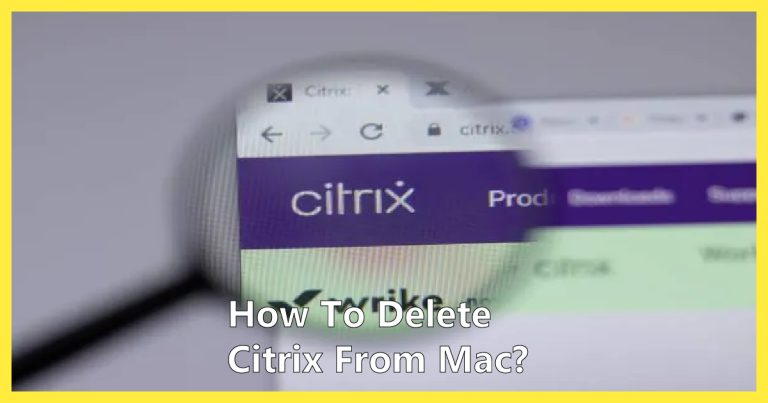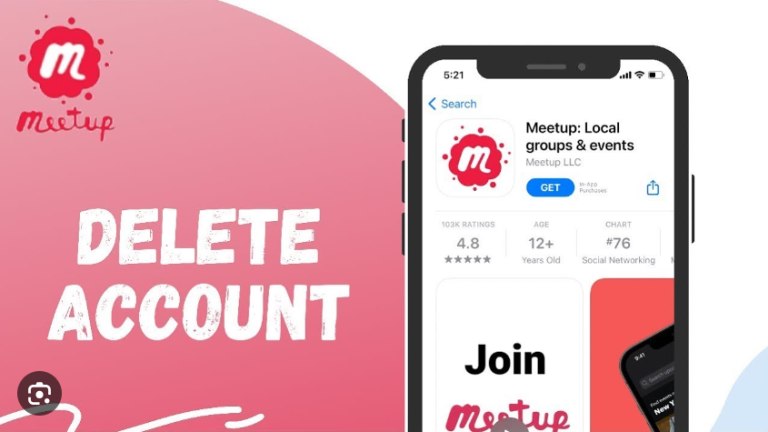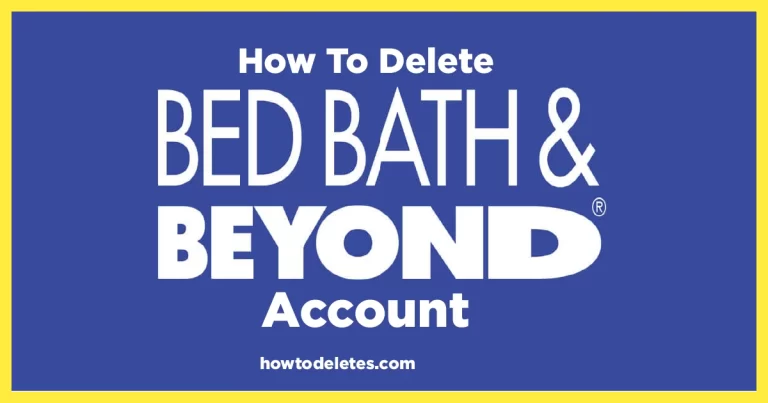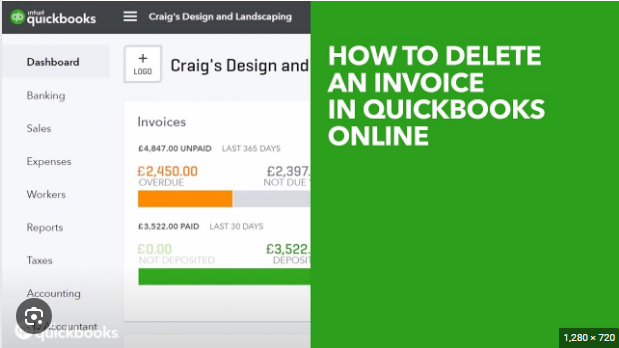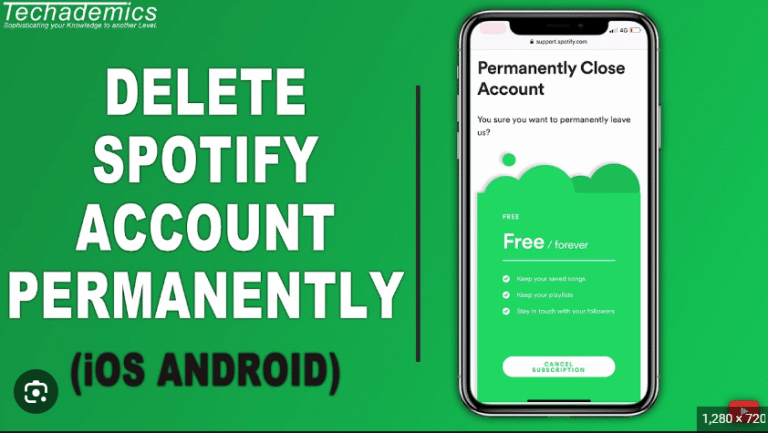How To Delete Local Commit
If you have made a local commit in Git that you want to delete, you have a few options depending on your needs. Here are a couple of common scenarios:
Undo the Last Local Commit:
If you want to undo the last local commit but keep the changes in your working directory:
# Undo the last commit but keep changes in the working directory
git reset --soft HEAD^
This command will move the HEAD pointer and the branch pointer back one commit, effectively “undoing” the last commit, but the changes will still be in your working directory. You can then make further changes and commit again.
Discard the Last Local Commit:
If you want to completely discard the last local commit, including the changes:
# Discard the last commit and changes in the working directory
git reset --hard HEAD^
This command will reset both the HEAD and the working directory to the previous commit, discarding the changes introduced in the last commit.
Amend the Last Local Commit:
If you want to amend the last local commit (add changes to it or modify the commit message):
# Stage your changes (if there are any changes you want to add)
git add .
# Amend the last commit
git commit --amend
This will open your default text editor for modifying the commit message and allows you to add changes to the last commit.
Delete a Specific Local Commit:
If you want to delete a commit other than the last one, you can use the following:
# Find the commit hash using git log
git log
# Reset to the commit you want to delete
git reset --hard <commit-hash>
Replace <commit-hash> with the actual commit hash you want to reset to.
Note:
- Be cautious when using
git reset --hardas it discards changes irreversibly. - If you have already pushed these changes to a remote repository, consider whether force-pushing is appropriate, as it can affect collaborators.
Always ensure you have a backup or have committed changes that you want to keep before using commands that modify commit history.