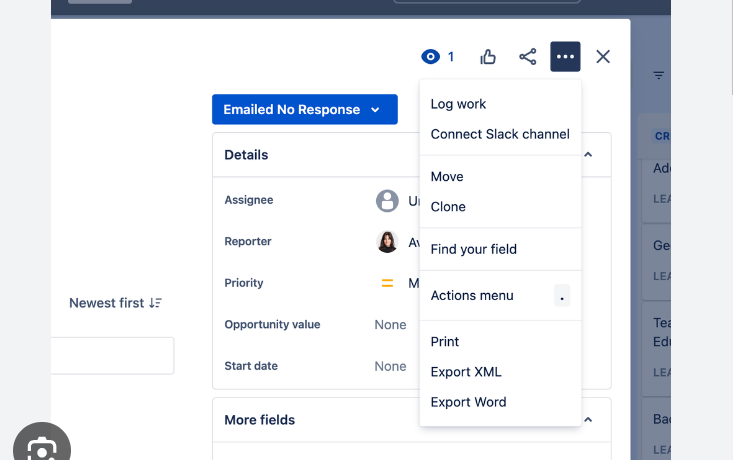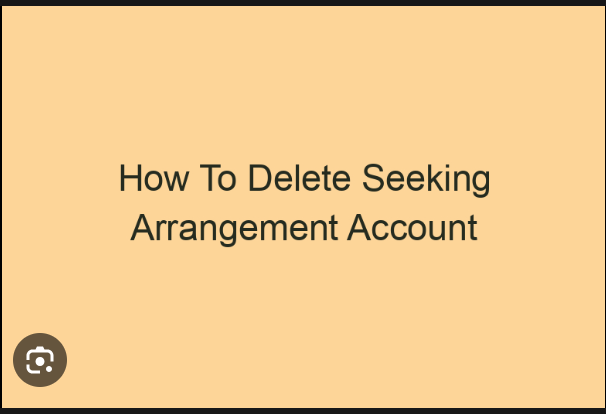How to Delete Gmail Account
Gmail, Google’s email service, has become an integral part of our digital lives. However, there may come a time when you decide to part ways with your Gmail account, whether it’s to simplify your online presence, switch to a different email provider, or for personal reasons. In this guide, we’ll walk you through the steps on how to delete your Gmail account, ensuring a smooth and secure departure from the platform.
Step 1: Sign In to Your Google Account
To begin the account deletion process, sign in to the Google account associated with your Gmail. You can do this by visiting the Google sign-in page and entering your email address and password.
Step 2: Access the Google Account Settings
Once signed in, navigate to your Google Account settings. You can do this by clicking on your profile picture in the top-right corner of the screen and selecting “Manage your Google Account.”
Step 3: Go to the Data & Personalization Section
Within your Google Account settings, locate and click on the “Data & personalization” tab in the left-hand sidebar. This section contains various settings related to your data and account preferences.
Step 4: Scroll Down to Download, Delete, or Make a Plan for Your Data
Under the “Data & personalization” section, scroll down until you find the “Download, delete, or make a plan for your data” header. Here, you’ll see options related to managing your data and account.
Step 5: Delete a Service or Your Account
Under the mentioned header, click on the “Delete a service or your account” option. This will take you to a page where you can manage your Google services and account.
Step 6: Choose “Delete a Google Service”
On the “Delete a service or your account” page, click on the “Delete a Google service” option. This will open a list of Google services associated with your account.
Step 7: Enter Your Password
For security reasons, Google will ask you to enter your password before proceeding with the service deletion. Enter your password and click “Next” to continue.
Step 8: Find and Select Gmail
On the “Delete a Google service” page, locate and select “Gmail.” This will prompt Google to provide more information about what deleting your how to delete Gmail account entails.
Step 9: Review the Information
Google will provide information about what happens when you delete your Gmail account. This may include the loss of emails, contacts, and other data associated with your Gmail. Take a moment to review this information.
Step 10: Confirm Deletion
If you are sure about deleting your Gmail account, check the box acknowledging that you understand the consequences. Additionally, Google may ask you to provide an alternative email address for communication and verification.
Step 11: Select “Delete Gmail”
After confirming your understanding of the consequences, click on the “Delete Gmail” button. Google will prompt you to enter an email address other than the Gmail account you’re deleting for confirmation.
Step 12: Verify Your Identity
Google will send a verification code to the alternative email address you provided. Retrieve the code and enter it on the verification page to confirm your identity.
Step 13: Final Confirmation
Once your identity is confirmed, Google will ask for a final confirmation to delete your Gmail account. Review the information provided, and if you are certain about your decision, click on the “Delete Gmail” button.
Step 14: Sign Out and Enjoy Account-Free Gmail
After the final confirmation, sign out of your Google account. Your Gmail account has been successfully deleted, and you are now free from the platform.
Conclusion:
Deleting your Gmail account is a significant step, and it’s essential to carefully consider the consequences before proceeding. By following these step-by-step instructions, you can navigate the process with confidence, ensuring a smooth departure from Gmail. As you bid farewell to your Gmail account, remember to update any accounts or services associated with it, and consider forwarding emails or notifying contacts about the change. Deleting your Gmail account provides a fresh start and an opportunity to redefine your digital presence according to your evolving needs.