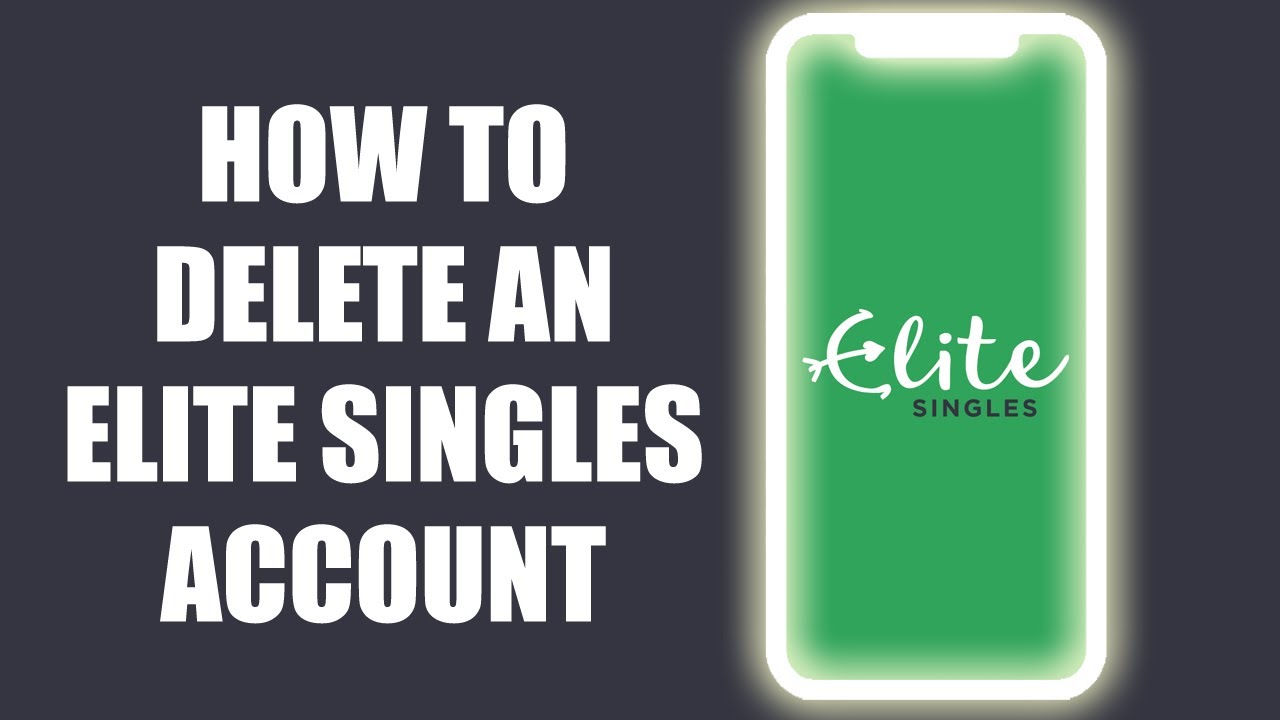Elite Singles, a popular online dating platform, caters to individuals seeking a serious and long-term relationship. However, personal circumstances or changes in relationship status may lead you to consider deleting your Elite Singles account. If you’re ready to take this step, this guide will provide a detailed, step-by-step process on how to delete your Elite Singles account, ensuring a smooth exit from the platform.
Important Note: Deleting your Elite Singles account is an irreversible action. Before proceeding, make sure to cancel any ongoing subscriptions, review and save important messages or information, and understand the consequences of account deletion.
Step 1: Open the Elite Singles Website:
To initiate the account deletion process, open your preferred web browser and navigate to the Elite Singles website (www.elitesingles.com).
Step 2: Log In to Your Elite Singles Account:
If you are not already logged in, click on the “Log In” button located in the top right corner of the Elite Singles homepage. Enter your email address and password to access your account.
Step 3: Navigate to Account Settings:
Once logged in, look for your profile picture or username on the top right corner of the page. Click on it to reveal a drop-down menu. From the menu, select “My Account” or a similar option that leads you to your account settings.
Step 4: Access Membership Details:
Within the account settings, find the section that contains your membership or subscription details. This is where you are likely to find information related to account status and subscription cancellation.
Step 5: Cancel Your Subscription (If Applicable):
If you have an active subscription with Elite Singles, it’s essential to cancel it before deleting your account to avoid any future charges. Look for an option such as “Cancel Subscription” or “Manage Subscription” within your account settings.
Follow the on-screen instructions to complete the subscription cancellation process. Elite Singles may require you to provide additional information or confirm your decision.
Step 6: Locate the “Delete Account” Option:
After canceling your subscription, navigate back to your account settings and look for an option related to deleting your account. The wording may vary, but it is typically labeled as “Delete Account” or something similar.
Step 7: Confirm Your Decision:
After selecting the account deletion option, Elite Singles may ask you to confirm your decision. This step is crucial to ensure that the account deletion is intentional. Confirm by entering your password or providing additional verification details if prompted.
Step 8: Review Terms and Conditions:
Before finalizing the account deletion, Elite Singles may present you with a summary of terms and conditions related to closing your account. Take a moment to review this information to understand the implications of deleting your Elite Singles account.
Step 9: Complete Account Deletion:
Once you have reviewed the terms and conditions and confirmed your decision, proceed to complete the account deletion. This is often done by clicking on a “Confirm” or “Delete Account” button.
Step 10: Receive Confirmation:
Upon successful account deletion, Elite Singles will provide you with a confirmation message. This message typically acknowledges the completion of the account closure process.
Step 11: Check for Confirmation Email:
After deleting your Elite Singles account, check your registered email address for a confirmation email from Elite Singles. This email serves as official confirmation that your account has been permanently deleted.
Step 12: Unsubscribe from Emails (Optional):
If you wish to stop receiving emails from Elite Singles, consider unsubscribing from their mailing list. Look for an “Unsubscribe” link in any emails received from Elite Singles and follow the provided instructions.
Important Considerations:
- Review and Save Important Information: Before deleting your account, review and save any important messages, contacts, or information you want to keep.
- Communicate Changes: If you’ve connected with people on Elite Singles, consider communicating the change in your relationship status or intention to delete your account.
- Privacy Settings: Check and update your privacy settings to ensure that your information is no longer visible on the platform after account deletion.
- Regularly Review Account Activity: Periodically review your online dating accounts to ensure they align with your current preferences and relationship
Conclusion:
Delete Elite Singles account is a thoughtful process that ensures the privacy and security of your personal information. By following the steps outlined in this guide, you can confidently navigate through the website interface and delete your Elite Singles account. Always ensure that you have canceled any subscriptions, reviewed important information, and confirmed your decision before proceeding. Regularly managing your online accounts contributes to a more organized and tailored digital experience.