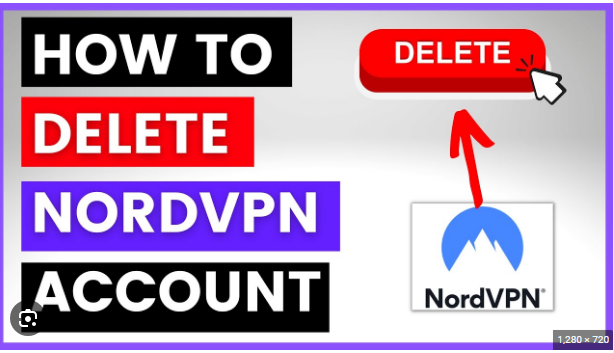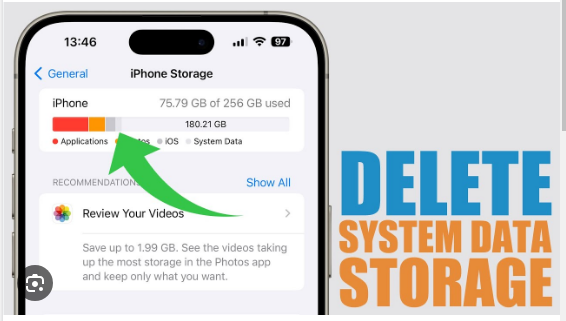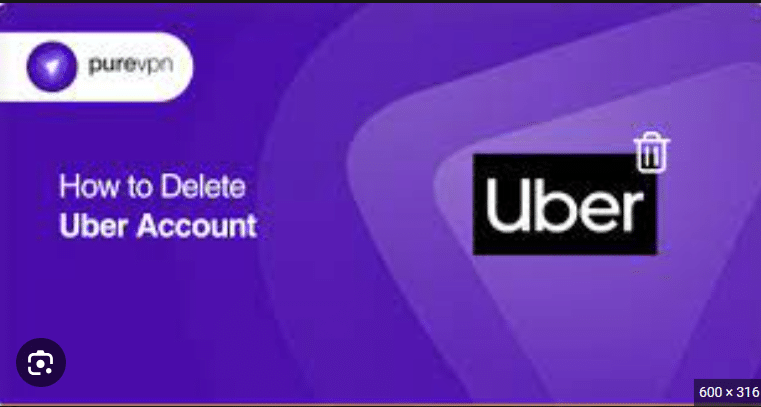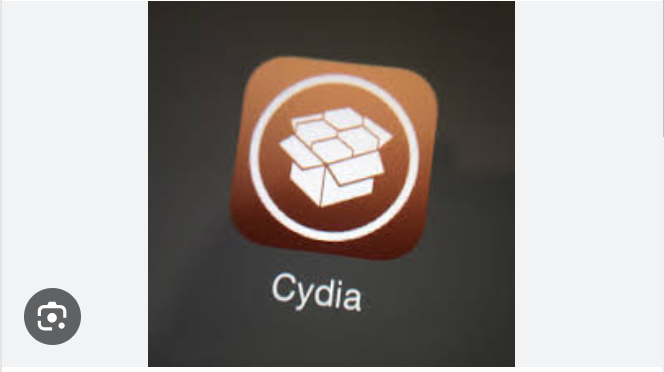How To Delete a Github Repository
Deleting a GitHub repository is a permanent action and cannot be undone. If you’re sure you want to proceed, here’s how you can delete a GitHub repository:
Using the GitHub Website:
- Navigate to Repository:
- Go to the main page of the repository you want to delete on the GitHub website.
- Click on “Settings”:
- On the repository page, click on the “Settings” tab, located near the right end of the menu bar.
- Scroll Down to the Danger Zone:
- Scroll down to the bottom of the Settings page. There is a section titled “Danger Zone.”
- Click “Delete This Repository”:
- In the “Danger Zone” section, you’ll find a button labeled “Delete this repository.” Click on it.
- Confirm Repository Name:
- Enter the name of the repository to confirm that you want to delete it.
- how to delete githib Repository
- Click “I Understand, Delete This Repository”:
- Once you’ve entered the repository name, click the red button that says “I understand, delete this repository.”
Using Git and Command Line (Optional):
If you prefer using Git and the command line, you can also delete a repository using the following steps:
- Open Terminal (or Git Bash on Windows):
- Open the terminal on your computer.
- Navigate to the Local Repository:
- Use the
cdcommand to navigate to the local repository you want to delete.
- Use the
- Remove the Remote:
- To remove the remote repository reference, use the following command:
bash
git remote remove origin
- To remove the remote repository reference, use the following command:
- Delete Local Repository:
- Delete the local repository on your machine. The exact command depends on your operating system. For example:
- On Unix-based systems (Linux, macOS):
bash
rm -rf /path/to/your/repo
- On Windows:
bash
rmdir /s /q C:\path\to\your\repo
- On Unix-based systems (Linux, macOS):
- Delete the local repository on your machine. The exact command depends on your operating system. For example:
Important Note:
- Backup:
- Before deleting a repository, make sure you have a backup of any important code or data. Once a repository is deleted, its contents cannot be recovered.
- Permissions:
- Ensure that you have the necessary permissions to delete the repository, especially if it’s not your personal repository.
Always exercise caution when deleting repositories, and be certain that you want to proceed with this irreversible action.