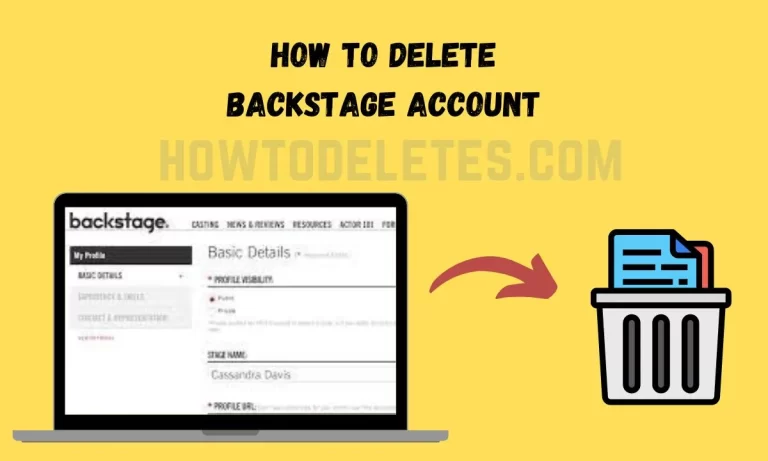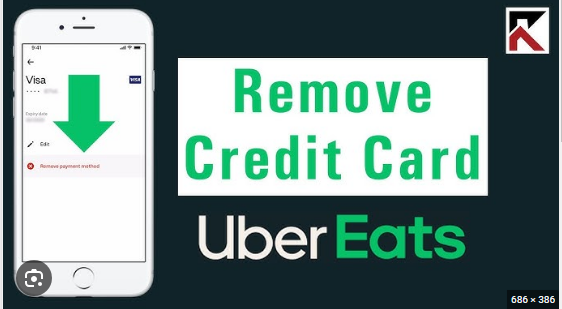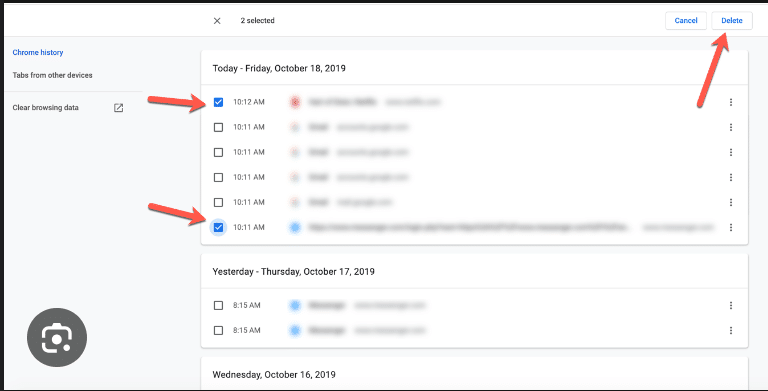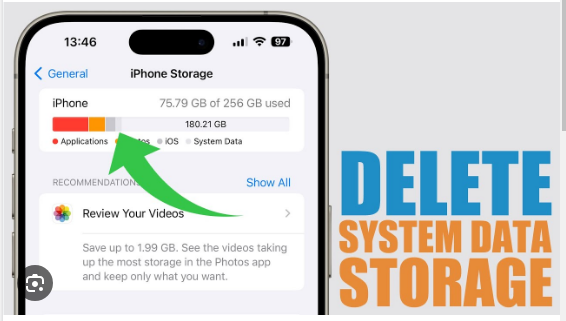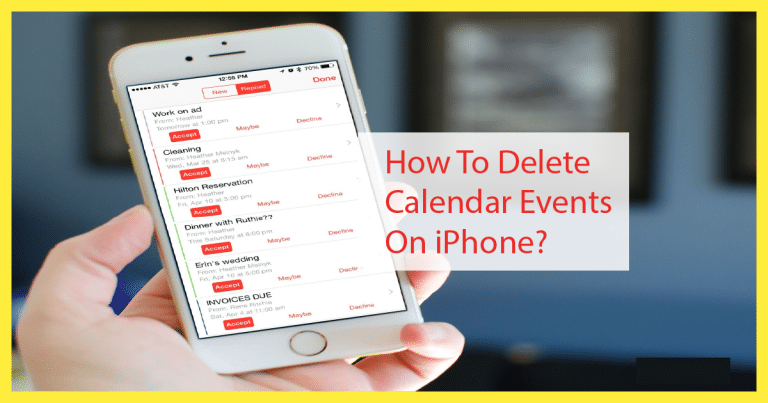How to Delete Amazon Account
Amazon, the e-commerce giant, has become an integral part of our online shopping experience. However, there may be instances when you decide to take a step back and discontinue your association with the platform. If you’ve made the decision to delete your Amazon account, this comprehensive guide will walk you through the process, ensuring a smooth transition as you streamline your digital presence.
1. Backup Your Data:
Before you embark on the account deletion process, consider backing up any essential data associated with your Amazon account. This might include order history, saved addresses, payment methods, and any other information you may want to keep for your records.
2. Resolve Outstanding Transactions:
Ensure that all your pending orders, returns, and refunds are resolved before initiating the account deletion. This step helps prevent any complications that might arise from ongoing transactions.
3. Clear Your Amazon Pay Balance:
If you have an Amazon Pay balance, consider using or withdrawing the funds before deleting your account. Alternatively, you can contact Amazon customer support to discuss the best course of action for your specific case.
4. Log Into Your Amazon Account:
Open your preferred web browser and log into your Amazon account using your username and password.
5. Go to Your Account Settings:
Once logged in, navigate to the “Your Account” section. This is usually accessible by clicking on your account name or profile picture in the top-right corner of the Amazon homepage.
6. Access the “Account Settings” Page:
Within the “Your Account” section, look for an option that says “Account Settings” or something similar. Click on this option to access the page where you can manage your account.
7. Locate the “Close Your Account” Option:
Within the “Account Settings” page, search for an option that allows you to close or delete your account. Amazon typically provides a straightforward process for account closure.
8. Review Account Closure Information:
Before proceeding, Amazon may provide information about what happens when you close your account. Read through this information to understand the implications, such as losing access to your order history and the inability to use associated services like Amazon Prime.
9. Choose a Closure Reason:
Amazon may ask you to select a reason for closing your account. This is typically a dropdown menu with various options. Choose the reason that best aligns with your decision.
10. Confirm Your Decision:
After selecting a closure reason, Amazon will likely prompt you to confirm your decision. This could involve entering your password or providing additional security information.
11. Receive Confirmation Email:
Amazon will send a confirmation email to the address associated with your account. Check your email inbox (including spam or junk folders) for this email. Click on the provided link or follow the instructions to confirm the account closure.
12. Monitor Connected Services:
If you used your Amazon account to log in to other services or apps, consider updating your login information on those platforms. Ensure a smooth transition by disconnecting any services linked to your Amazon account.
13. Unsubscribe from Newsletters:
If you were subscribed to Amazon newsletters or promotional emails, consider unsubscribing before or after account closure to avoid receiving unnecessary communications.
14. Delete the Amazon App (If Applicable):
If you have the Amazon app installed on your mobile device, consider uninstalling it to minimize reminders and notifications.
15. Reflect on Your Decision:
Take a moment to reflect on your decision to delete your Amazon account. Ensure that it aligns with your current needs and preferences in the digital landscape.
Conclusion:
Delete your Amazon account is a significant decision, and this guide is designed to make the process straightforward. Always remember that account deletion is irreversible, and you will lose access to all associated data and services. By following these steps, you can confidently navigate the account closure process, allowing you to streamline your digital presence while considering alternative platforms that better suit your current preferences.