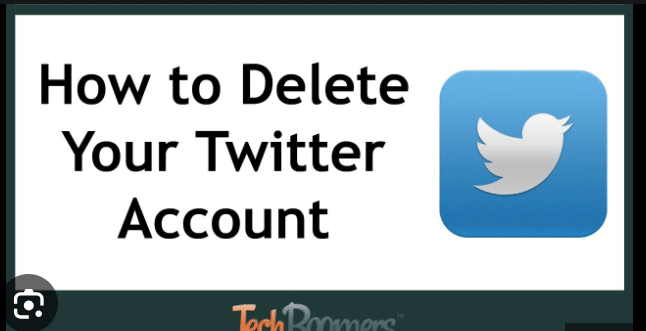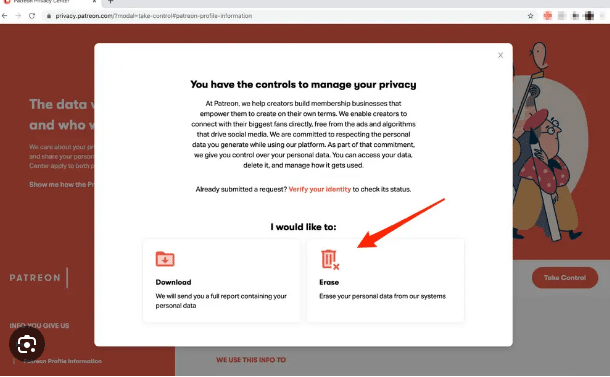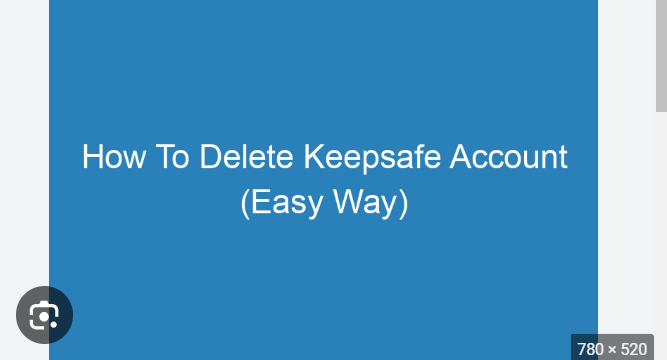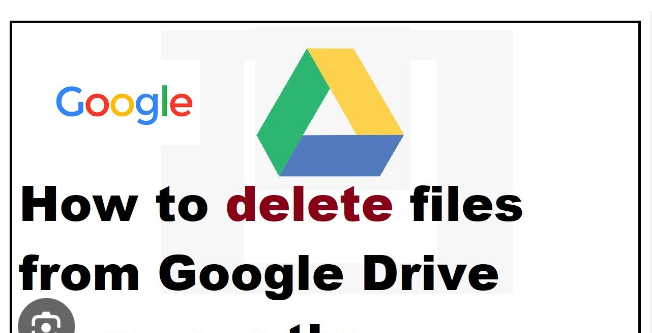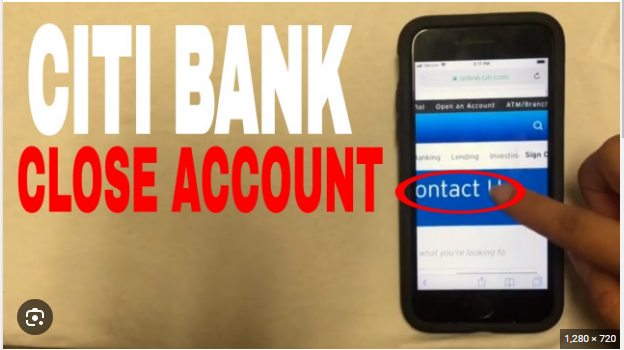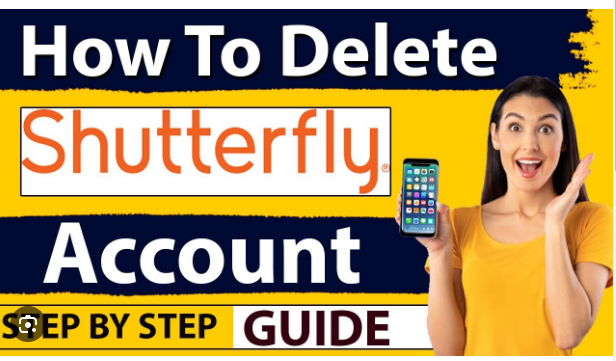How To Delete Boards on Pinterest?
Pinterest is one of the most popular social media sites. It allows its users to upload, store, Organize and share their images. Moreover, you can also create boards to upload the images in an organized way. So that, the users can find the pictures they are looking for. There are many categories on Pinterest including food, travel, home decoration and others. You can choose from these categories to share your related images. You will learn all the details about How to delete Boards on Pinterest here on this page?

What are Boards on Pinterest?
Pinterest is a leading Social Media site on interest which allows its users to share any information using images. Users can discover Cooking recipes, Home Decoration Ideas, Style inspiration and many more ideas on Pinterest. A Pinterest Board is a collection of different Pins that are saved on Pinterest. You can have a different an independent theme, purpose and style for each Board. Your Pinterest Profiles displays multiple Boards covering your different interests.
You can create as many boards on Pinterest as you want. However, Deleting Boards on Pinterest is something you should be doing on regular basis. As you grow your account and add more boards, your account becomes messy. Therefore, you need to get it organized and removing old boards is the best way to do this.
Why you need to delete Boards on Pinterest?
Deleting a Board on Pinterest means that all of your pins related to that Board will also be removed. It also means that, you will no longer be able to access and view these pins and Board in future. All of your uploaded pictures and Content information will be gone after you delete a Board.
However, if you do not want to delete your Boards and want to see them later, you can just archive them. So that, whenever you feel the need to access those boards and pins, you would be able to see them later. However, no other user will be able to see these deleted boards on your profile.
When you archive your boards, you will be able to see them at the bottom of your profile below the boards. However, when you archive a board, you are no longer be able to upload pins in that board. You ca un-archive these boards any time you want.
If you are 100% sure that, you will not need those boards later on, you can just chuck off those boards from your Pinterest account. Below is the step by step guide on How to delete Boards on Pinterest.
How to delete Boards on Pinterest?
Deleting Boards on Pinterest is a simple and easy task. You just have to follow this step by step simple guide in order to remove any Board from Pinterest.
- Open Pinterest on your Phone. You can also visit Pinterest site on your Desktop.
- Login in to your Pinterest account on your device.
- Tap on your profile picture, at the top right of Pinterest Home page.
- Select the board you want to remove.
- Tap on the three dots at the top of the board you want to remove.
- A menu will pop up, from there choose the option to edit board.
- At the bottom left corner, choose the delete option.
- Pinterest will ask for confirmation, here select the option to forever delete.
If you do not wish to remove a board, you can just archive them to preview them later. Here is the guide to archive a board on Pinterest.
- Open Pinterest on your Phone. You can also visit Pinterest site on your Desktop.
- Login in to your Pinterest account on your device.
- Tap on your profile picture, at the top right of Pinterest Home page.
- Select the board you want to archive.
- Tap on the three dots at the top of the board you want to remove.
- A menu will pop up, from there choose the option to edit board.
- At the bottom left corner, choose the archive option.
- Pinterest will ask for confirmation, Tap again to confirm.
Read: How To Delete Boarding Pass From Apple Wallet?
Conclusion
Pinterest is one of the top social media sites on internet. Users can upload information in the form of pictures and share this information to other on Pinterest. A Pinterest Board is a collection of pins that are similar to each other with same category. If you want to get rid of Pinterest boards, you can easily delete them forever. Or, you can just archive them to see them later.
A step by step guide above explains, how to delete Boards on Pinterest. You can follow this guide in order to remove Your Boards from Pinterest. Now, you have learned How to delete Boards from Pinterest. If you still have questions, you can ask us in the comment box.