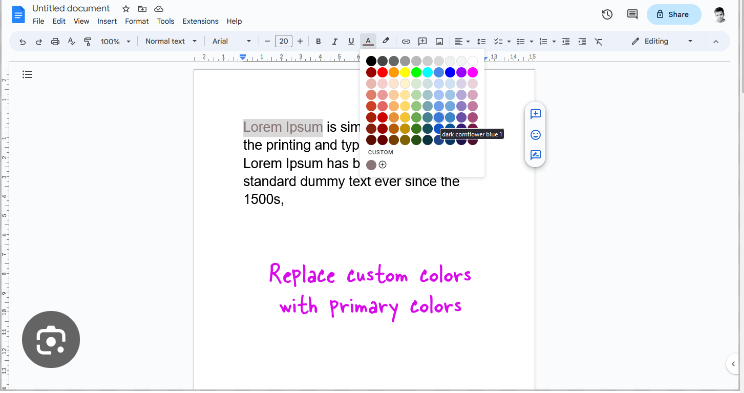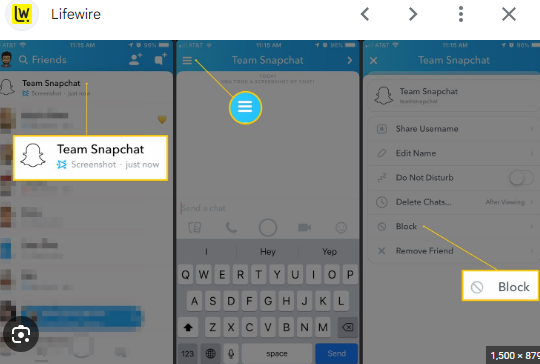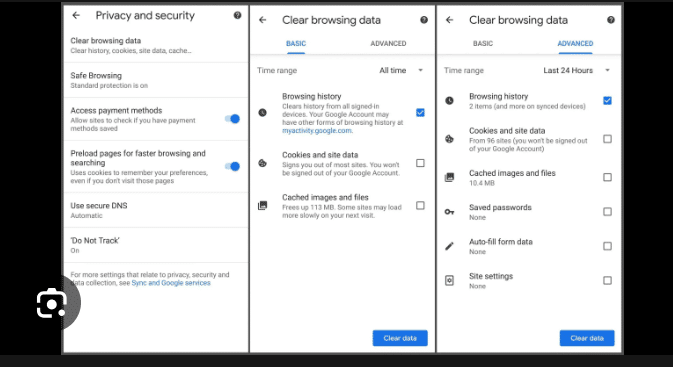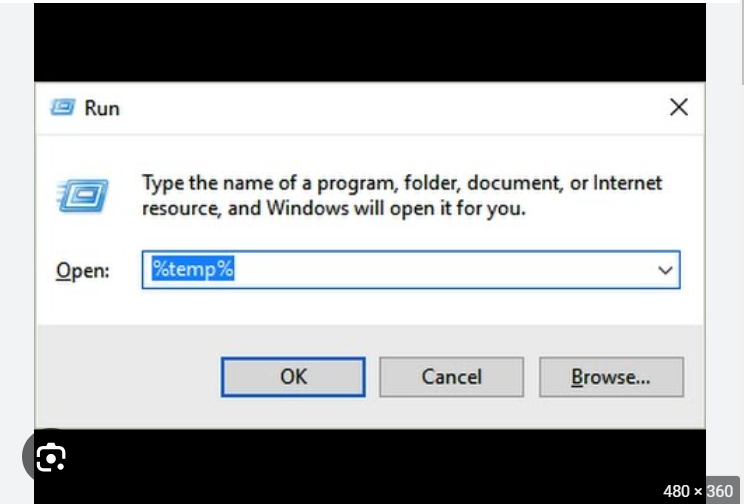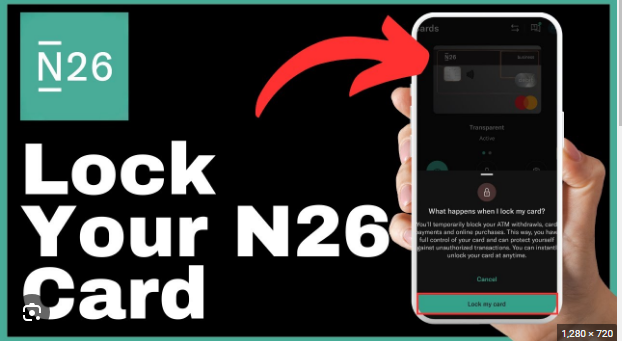How To Delete Boarding Pass From Apple Wallet?
Apple Wallet is one of the amazing applications on Apple devices (Ipad, Iphone, and Apple Watch). It allows its users conveniently store their credit cards, debit cards, event tickets, and transit cards. You can also store your car keys, driver license, state ID and more on this app. Moreover, you can keep all of your important information including bank account details and other information in one place. Boarding Passes section of Apple wallet keeps track of your purchased and received. In this post, you will learn all the details about How to delete Boarding Pass from Apple Wallet.

What is Boarding Pass on Apple Wallet?
Apple Wallet has become one of the most popular apps for the Apple users nowadays. This app allows you to keep all of your important information in one place including your credit and debit card details, car keys, event tickets, or State ID. The Boarding Pass service on Apple Wallet helps track the information about your purchased or received Boarding Passes. You can also share Boarding passes with other in real time by using this service.
When you are traveling abroad or nationally, you are given pass for boarding an airplane after checking in on the airport. This is some sort of authority that enables you to get on your flight. Traditionally, the boarding pass is written paper document that contains your boarding information. However, Apple Wallet allows its users to digitally scan and store their Boarding passes on Apple Wallet. So that, you have a digital copy of your Boarding Pass on your Apple device.
Why you need to delete your Boarding Pass on Apple Wallet?
Deleting a Boarding Pass from your Apple Wallet means that you want remove your past boarding Passes on Apple Wallet and you longer means. It also means that, you will no longer be access and view your deleted Boarding Passes and share it with other in real time.
There could by multiple reason for why you want to delete your Boarding Passes on Apple Wallet? May be you are running out of space on your Apple Device. Or May be you just want to delete your Boarding passes because their travel period has expired.
Whatever the reason, if you want to delete your Boarding Pass on Apple Wallet? We are here to help.
How to Delete Boarding Pass on Apple Wallet?
You can remove any Boarding Pass on Apple Wallet. It is a simple and easy process. The Boarding Passes which have expired their boarding time are automatically hidden on your apple wallet. You just have to follow this simple step by step guide in order to delete any boarding pass from Apple Wallet.
- Turn on your Apple Device (iPhone, iPad or Apple Watch)
- Open the Wallet application on your Apple device.
- Click on the more button which is on the shape of three buttons.
- Search for the Boarding pass you want to delete.
- Tap on the Remove Pass option.
- Tap again for the confirmation.
Read: How To Delete Calendar Events On iPhone?
While removing a boarding pass from your iPhone, you should keep in your mind that, if you remove a Boarding pass from your iPhone, it will automatically remove it from your Apple Watch as well.
However, some of the boarding pass that have expired their boarding time, become automatically hidden on your Apple Wallet. You can create a separate list to unhide your hidden boarding pass before their deletion. IF you find it hard, this simple guide below makes an easy explanation for it.
- Go to the Wallet Application on your Apple Device.
- Scroll down to the end of list until you find expired passes.
- Tap on it to view the expired passes.
- You can unhide these hidden expired passes. Or you just can tap on permanently delete these expired passes from your list.
Conclusion
Apple Wallet app allows its users to store their Boarding Passes on their Apple devices. However, sometimes these Boarding Passes become expired and it is good for you to delete them from your Apple Wallet. If you do not know how to remove Boarding Passes on Apple Wallet. The simple step by step guide above contains the important information on how to delete Boarding Passes from your apple wallet.
Now you have learned how to remove any Boarding pass from your Apple Wallet. If you still have questions you can ask us in the comment box.