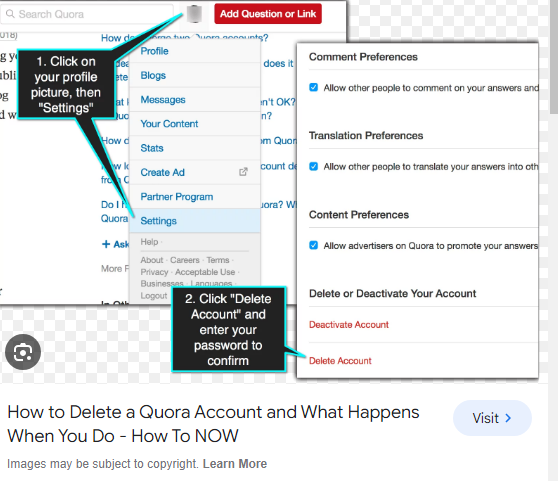How To Delete Business Instagram Account?
Instagram is a top rated Social Media site on the internet. It allows its users to share photos, videos, and stories with their followers. Business owners can also create a Business Instagram Account to sell and market their products. In this post, you will learn all the details about how to delete your Business Instagram Account?

What is a Business Instagram Account?
Instagram is a social media platform by Meta which allows you to share your photos, reels and stories to the world. It is one of the top 5 largest websites on the internet with more than one billion users worldwide. Business Owners can also create a Business Instagram account to sell and market their products. A Business Instagram Account enables its users to create awareness about their products and build a community for potential customers.
Today, a large number of Brands are connecting with their customers by using the Business Instagram Account. You can share your products, innovative ideas and latest technology on Instagram. It allows you to gain a larger reach for your products. Hence, you can increase your sales by creating a Business account on Instagram for your products.
However, sometimes business owners want to delete their Business Instagram account due to different reasons. If you do not have an idea about How to delete your business Instagram account, then this post is for you.
Why you want to delete Business Instagram account?
Deleting a Business Insagram account means that all of the likes, shares, images, videos and comments related to that account will be permanently deleted. It also means that you will no longer be able to access and see these likes, comments, images, videos, reels and stories on your Business Instagram account.
After deleting your Business Instagram account, you can sign up for the same username related to your deleted business Instagram account. Or you can add that user name to another account as long as that user name is not taken by other person on Instagram.
However, it is recommended for you to download a copy of your Business Instagram Account information including photos and videos before it is completely deleted. As you may need a copy of your account for legal purposes in future. Therefore, you should login and download the copy of your Business Instagram account before you want to erase all of your data.
If you only want to pause your Business Instagram account and do not want to deleted in permanently, You can choose to temporarily disable your account. After taking a break, you can join again and continue your Business Account on Instagram.
You may want to delete your Business Instagram account for different reasons. For instance, you just want to close your business due to bad sales. Or, you may not have the time for it and you want to focus on the other aspects of your business. Whatever the reason, if you want to remove your account in Instagram, we are here to help.
How to delete a Business Instagram Account?
Deleting a Business Instagram account is an easy and simple task. You just need to follow these simple steps below in order to remove your business account on Instagram.
- Visit Instagram app. (you can also open Instagram website on your desktop browser)
- Login to your Business Instagram account.
- Visit “Delete Your account” page. You can also access it by click here.
- Instagram will ask the reason ” Why you want to close your account?” Click on the reason.
- Insta will ask you to enter your password for security reasons. Enter your password.
- Click on the “Delete” button for whichever account you want to delete.
Read: How To Delete Comments on Instagram?
Conclusion
Instagram is one of the most popular social media sites on internet. It allows it users to share information in the form of images, videos, reels, and stories. Business Owners can also create their business accounts on Instagram to sell their products. However, sometimes owners want to delete their business Instagram accounts for different reasons. By following the simple guide above, you can easily delete your Business account on Instagram.
Now, you have learned how to delete a Business Instagram account. If you still have questions, you can ask us in the comment box.