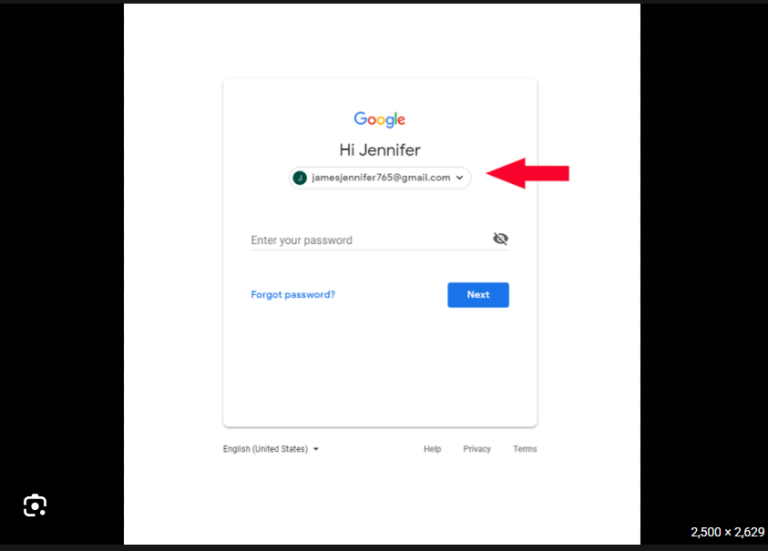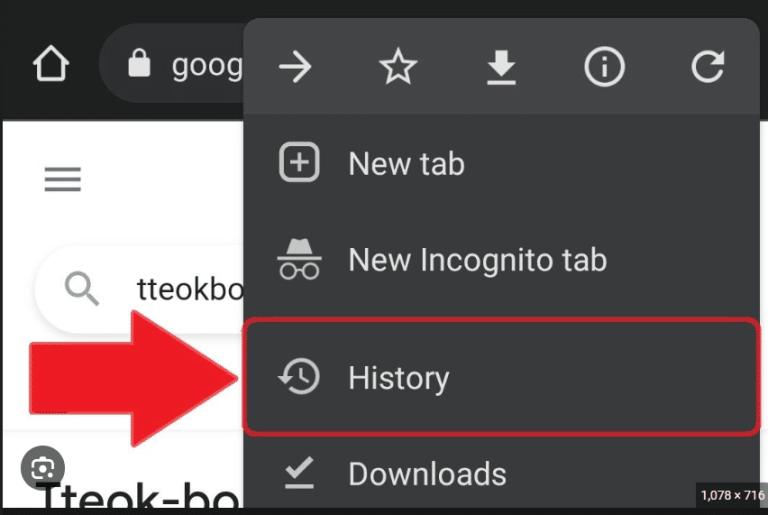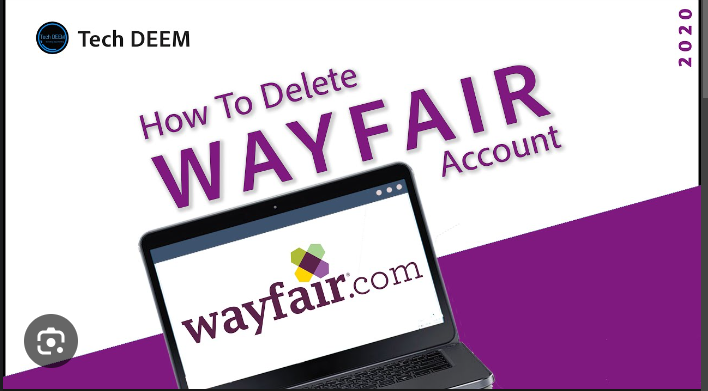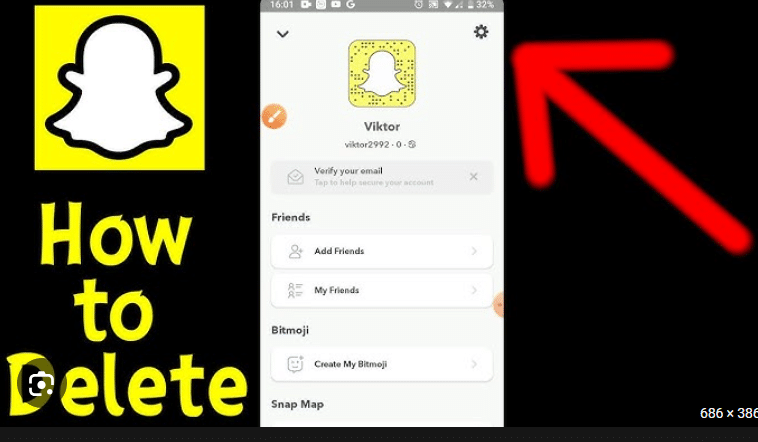How To Delete Business Page on Facebook?
Facebook is a leading social media site that allows its users to connect with their friends and family. It also allows business owners to create their Business Page on Facebook to sell their products. After creating their business page on Facebook, Business owners can increase the reach for their business, build a community for Potential customers and create more awareness about your products leading to more sales. However, some Business owners want to delete their business page on Facebook. In this post, you will learn all the details about How to delete Business Page on Facebook.

What is Business Page on Facebook?
Facebook is one of the top social media sites on the internet. It allows its users to share their statuses, photos, videos, reels and all of their activities to their friends and family members. Not only this, Business owners can also create a business Page on Facebook for their new or ongoing business. The Business Page on Facebook contains all the necessary details about a business including their business category, location, products and other information.
When you create a Facebook page for your business, it has following purposes.
- You can increase the reach of your business by letting people know that you are up for business.
- You can also build up a community for your business and connect with potential customers.
- It can help you create more awareness among your customers, leading to more sales of your business.
Due to the benefits discussed above, more and more business owners are creating their Facebook business pages every day. However, sometimes Business owners want to delete their Facebook Business page due to different reasons. Therefore, if you want to delete your Business page on Facebook, Just follow this post.
Why you want to delete Your Business Page on Facebook?
Deleting your Business Page from Facebook means that, it will remove all the posts, notifications, comments, videos, reels and other things that are related to your Business page. It also means that, you will no longer be able to access and preview these posts and notifications on Your Business Page.
You may have different reason for deleting your Business Page from Facebook. For instance, you may want to close your Business page due to the bad sales. Or, you may think that you do not have the time for your Business page on Facebook. So you may think to close your Facebook Business page in order to focus the other aspects of your Business.
Whatever the reason you may have for deleting your Business page on Facebook. If you want to delete it from Facebook, we are here to help.
How to delete Business Page on Facebook?
Deleting your Business Page on Facebook is an easy and simple task. You just have to follow the simple step by step guide below in order to delete any Business Page from your Facebook.
- Start your device. (It can be a smartphone or a desktop computer.
- Open the Facebook app. (From desktop you can access Facebook on a Browser).
- Login to your Facebook Account. It will redirect you to the Facebook newsfeed.
- Go to the Business Manager Page.
- Navigate to the Business Setting’s page.
- Click on Accounts and then click on Pages.
- Tick the Page that you want to delete from Facebook.
- After ticking the page, click remove.
- Facebook will ask for confirmation. After the confirmation, your Business Page will be completely deleted on Facebook.
Read: How To Delete Birthday From Facebook?
Please not that, Facebook requires a 14 day or two weeks period to completely delete your Business pages. During this period, if you wish to cancel, you can login to your account and cancel your deleting your Facebook Business Page any time.
Conclusion
Facebook is one of the largest social media apps on internet. You can share posts, photos, videos, reels and your other activities with your friends after joining Facebook. Not only this, business owners can also create their business pages on Facebook to let their customers know that they are up for a business. Sometimes, Business owners also want to close their Facebook page, due to different reasons. The step by step guide above explains the steps on How to delete your Facebook Business page.
Now you have learned how to delete Birthday on Facebook. If you have still any question, you can ask us in the comment box.