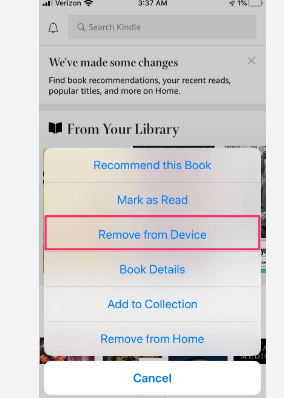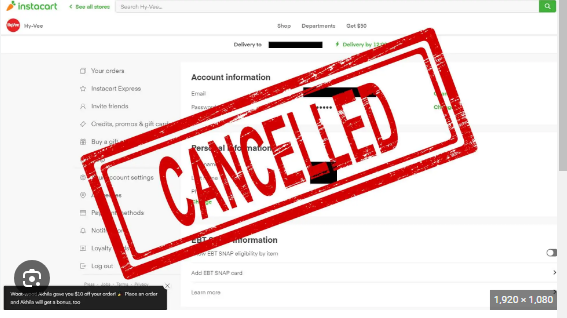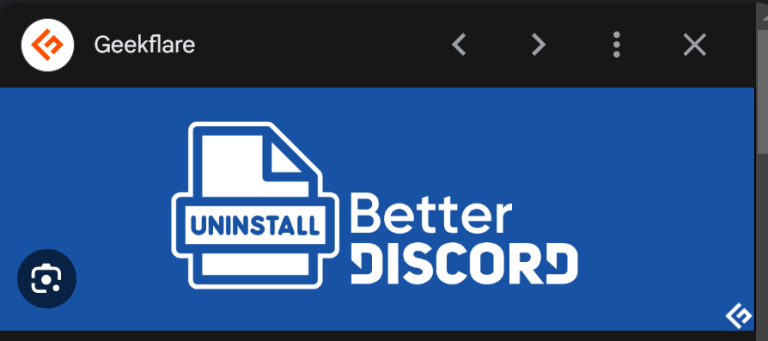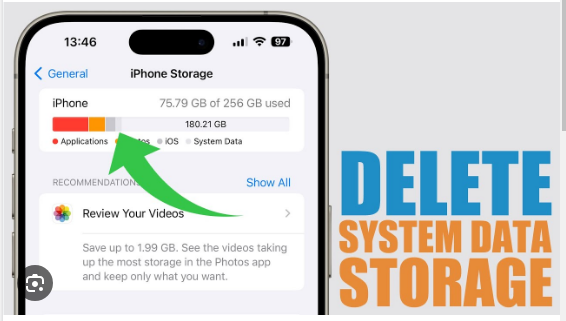How To Delete Microsoft Account
Microsoft, a tech giant known for its diverse range of products and services, offers users the convenience of a centralized account that connects various Microsoft applications and services. However, circumstances may arise where you decide to part ways with your Microsoft account, whether it’s due to a shift in your digital lifestyle, concerns about privacy, or other personal reasons. If you’ve made the decision to delete your Microsoft account, this guide will walk you through the steps to ensure a smooth and secure account deletion process.
Understanding the Decision
Deleting a Microsoft account is a significant step, as it involves the removal of access to services such as Outlook, OneDrive, and the Windows operating system. Before proceeding, reflect on the reasons behind your decision. Whether it’s a transition to a different email provider, a desire for a clean digital slate, or concerns about data privacy, understanding your motivations is crucial.
Step-by-Step Guide to Deleting Your Microsoft Account
1. Access the Microsoft Account Website:
Start by opening your web browser and navigating to the how to Microsoft account website (account.microsoft.com). Log in with the Microsoft account credentials that you intend to delete.
2. Go to Security Settings:
Once logged in, locate and click on the “Security” tab. This is where you can manage security-related settings for your Microsoft account.
3. Access Account Closure Section:
Scroll down to find the “More security settings” link. Click on it to access additional security options. Within this section, you’ll find the “Close my account” option.
4. Verify Your Identity:
Microsoft will prompt you to verify your identity by entering a security code sent to your email address or phone number associated with the account. Follow the prompts to receive and enter the verification code.
5. Read the Important Information:
Before proceeding, carefully read the information provided by Microsoft about closing your account. This includes details about data deletion, the impact on your Microsoft services, and the irreversibility of the process.
6. Follow the Prompts to Close Your Account:
Microsoft will guide you through a series of prompts to close your account. This includes confirming your decision, selecting a reason for closure, and reviewing the consequences. Follow the on-screen instructions.
7. Review and Confirm Account Closure:
Confirm your decision to close the account. Microsoft may ask you to review the information provided and acknowledge the consequences of closing your account.
8. Download Your Data (Optional):
As part of the account closure process, Microsoft provides an option to download your data. If you wish to retain any information associated with your account, take advantage of this option.
9. Review Services Impact:
Be aware of the impact on Microsoft services associated with your account closure. This may include losing access to Outlook emails, OneDrive files, and other connected services.
10. Verify Closure Through Email:
After confirming the account closure, Microsoft will send an email to the address associated with the account. Open your email inbox and click on the verification link to finalize the closure.
Additional Considerations
– Check Subscriptions:
If your Microsoft account is linked to any subscriptions or services with recurring payments, ensure that you cancel or transfer these subscriptions before closing the account.
– Back Up Important Data:
Before closing your account, back up any important data, emails, or files associated with your Microsoft services, as these will be permanently deleted.
– Communication Transition:
If your Microsoft account is associated with professional or communication platforms, inform relevant contacts about your transition to a new email address.
Conclusion
Deleting your Microsoft account is a decision that should align with your current digital preferences and needs. By following this comprehensive guide, you can confidently navigate the account closure process, understanding the consequences and taking necessary precautions. Embrace the freedom to shape your digital identity and explore new possibilities in the vast landscape of online services. As you close one chapter, opportunities for new connections and experiences await in the evolving digital realm.