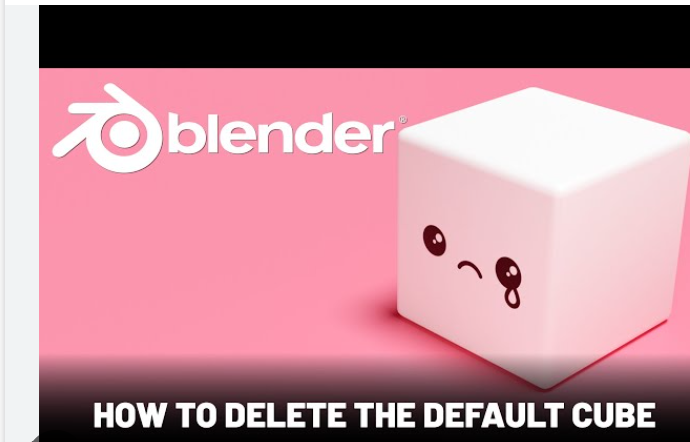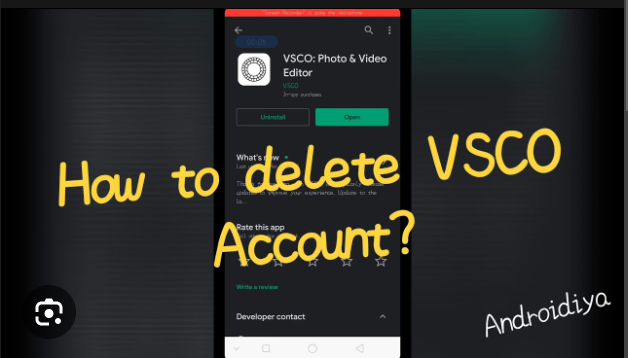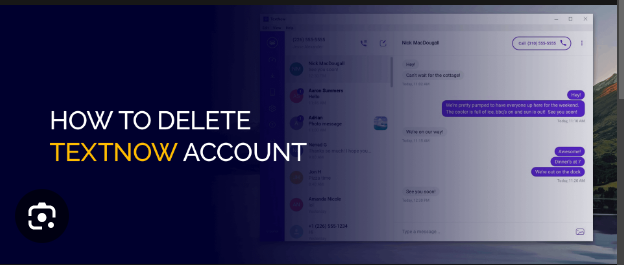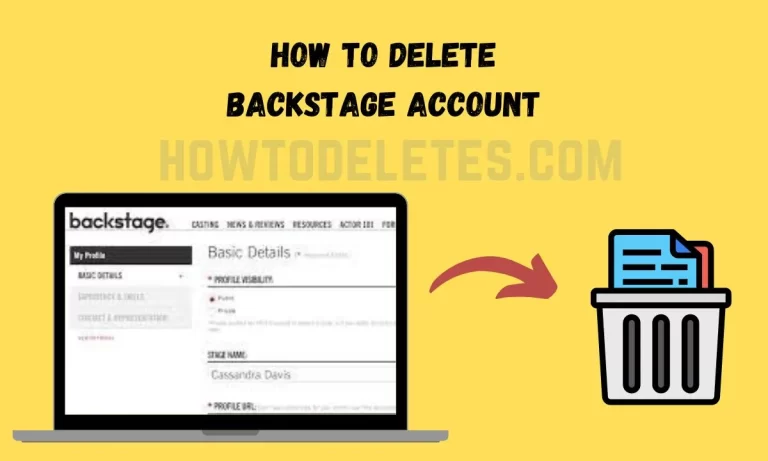How To Delete WordPress Account
WordPress itself doesn’t have a centralized account system like some other platforms. Instead, your WordPress account is typically associated with a specific website or blog. If you want to remove your WordPress account, you may need to consider the platform where you created your account or the hosting provider associated with your website. Here’s a general guide:
Deleting Your WordPress.com Account:
- Log In:
- Go to WordPress.com and log in to the account you want to delete.
- Account Settings:
- Click on your profile picture in the top-right corner, and select “Account Settings.”
- Close Account:
- Scroll down to the bottom of the Account Settings page and find the “Close your account” link.
- Follow Instructions:
- Follow the on-screen instructions to close your WordPress.com account. You may be asked to provide a reason for closing the account.
- Confirmation:
- Confirm the account closure, and you might receive an email for verification.
Deleting a Self-Hosted WordPress Website:
If you are using a self-hosted WordPress website, you don’t delete a “WordPress account” per se, but you can delete your website or blog. This process involves canceling your hosting plan:
- Log In to Hosting Provider:
- Log in to the account with the hosting provider where your WordPress site is hosted (e.g., Bluehost, SiteGround).
- Find Hosting Plan:
- Locate your hosting plan or subscription information.
- Cancellation/Close Account:
- Look for an option to cancel or close your hosting account. Follow the provider’s specific instructions for cancellation.
- Backup Important Data:
- Before closing your hosting account, ensure you have backed up any important data, files, or content from your WordPress site.
- Confirm Closure:
- Confirm the cancellation or account closure. This may involve contacting customer support or following an online cancellation process.
Remember that if you have a custom domain associated with your WordPress site, you might want to handle domain registration separately or transfer it to another registrar if needed.
Always refer to the specific instructions provided by your hosting provider or the platform you are using for the most accurate and up-to-date information. If you have any doubts, contacting customer support for assistance is recommended.