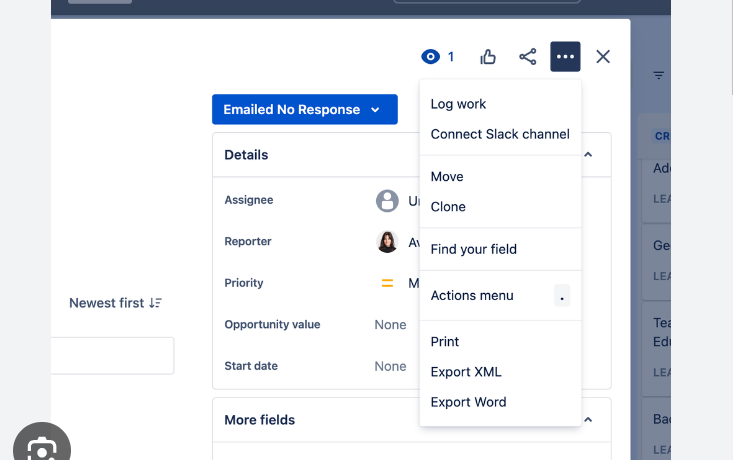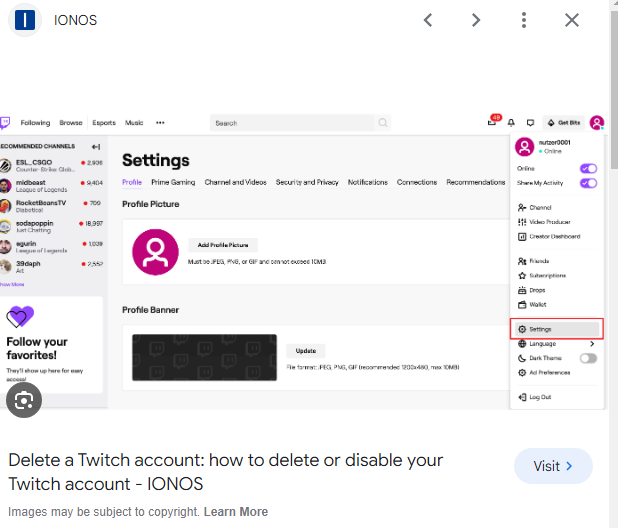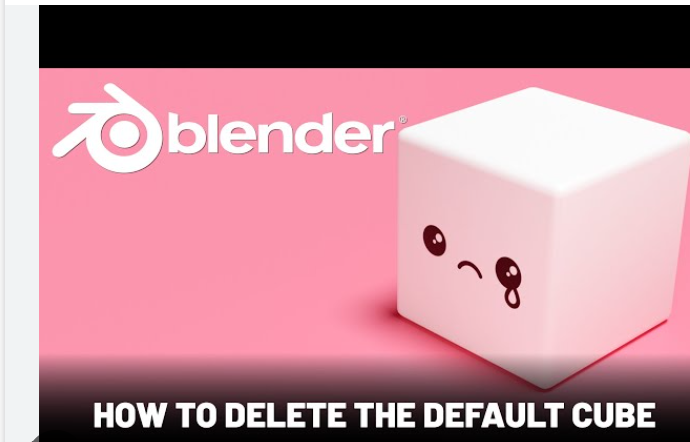How to Delete your Google Account
Google, the tech giant that powers a multitude of services we use daily, often requires a Google Account for access. However, circumstances change, and you may find yourself wanting to part ways with your Google Account. Whether you’re looking to streamline your online presence, enhance your digital privacy, or simply make a fresh start, this guide will provide you with a step-by-step walkthrough on how to delete your Google Account.
Step 1: Assess Your Decision
Before proceeding with the deletion process, it’s crucial to understand the implications. Deleting your Google Account will result in the loss of access to all Google services tied to that account, including Gmail, Google Drive, YouTube, and more. Ensure that you have backed up any critical data and considered alternative options.
Step 2: Sign In to Your Google Account
To begin the account deletion process, sign in to the how to delete Google Account you wish to delete. Visit the Google sign-in page and enter your email address and password.
Step 3: Access Google Account Settings
Once signed in, click on your profile picture in the top-right corner of the Google homepage and select “Manage your Google Account.” This will take you to the settings page for your Google Account.
On the left-hand side of the Google Account settings page, find and click on “Data & personalization.” This section contains various settings related to your data and personal preferences.
Step 5: Scroll Down to Download, Delete, or Make a Plan for Your Data
Within the “Data & personalization” section, scroll down until you find the “Download, delete, or make a plan for your data” header. Click on this option to access settings related to managing your data and account.
Step 6: Delete a Service or Your Account
Under the mentioned header, click on the “Delete a service or your account” option. This will open a page where you can manage your Google services and account.
Step 7: Choose “Delete your Google Account”
On the “Delete a service or your account” page, click on the “Delete your Google Account” option. This will take you to a page with information about what deleting your account entails.
Step 8: Review the Information
Google will provide information about what happens when you delete your account, including the loss of data and access to various services. Take the time to carefully review this information to ensure you understand the consequences.
Step 9: Confirm Your Password
As a security measure, Google will ask you to enter your account password to proceed with the account deletion. Enter your password and click on “Next.”
Step 10: Download Your Data (Optional)
Before deleting your account, you have the option to download your data. If there’s important information you want to retain, click on the “Download your data” link and follow the instructions to create an archive of your data.
Step 11: Confirm Your Decision
After reviewing the information and, if necessary, downloading your data, check the box confirming that you understand the consequences of deleting your account. Google may ask you to provide an alternative email address for communication.
Step 12: Choose “Delete Account”
Once you’ve confirmed your understanding, click on the “Delete Account” button. Google will inform you that the process may take a few days, during which you can still recover your account if you change your mind.
Step 13: Sign Out of Devices
For added security, Google will prompt you to sign out of your account on all devices. Follow the provided instructions to complete the sign-out process.
Step 14: Await Account Deletion
After completing the steps, your Google Account deletion request is submitted. Google will begin the process, and you may receive an email confirming the initiation of the account deletion. Be patient, as the process may take some time.
Step 15: Reconsider Your Digital Presence
As you await the deletion of your Google Account, take the opportunity to reconsider your digital presence. Explore alternative services and platforms that align with your privacy preferences and online activities.
Conclusion:
Deleting your Google Account is a significant decision, and it’s essential to approach it with careful consideration of the consequences. This guide provides a comprehensive walkthrough to help you navigate the process smoothly. As you bid farewell to your Google Account, take the time to update any services or accounts linked to it and inform contacts of the change. Deleting your Google Account marks a new chapter, giving you the opportunity to redefine your digital presence and tailor it to your evolving needs.