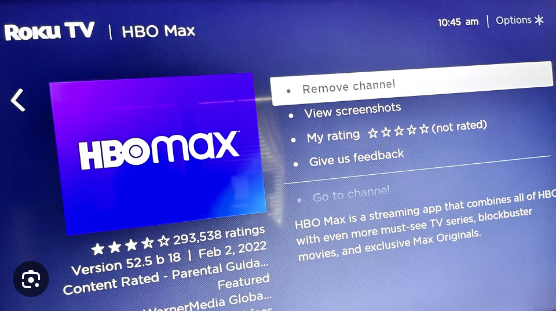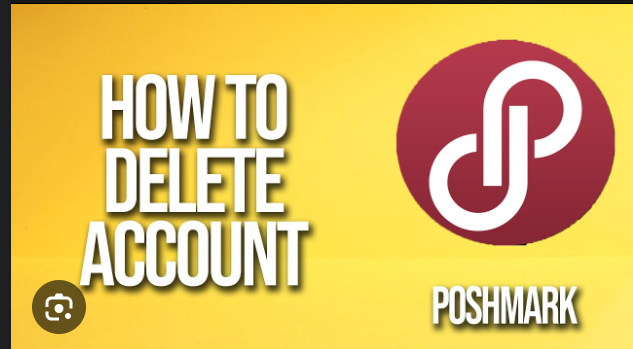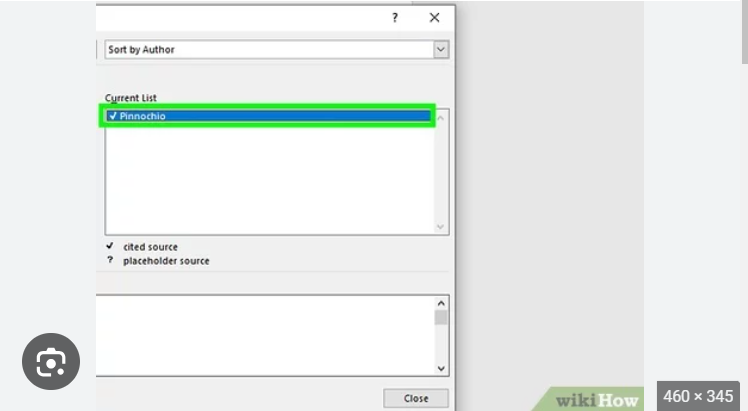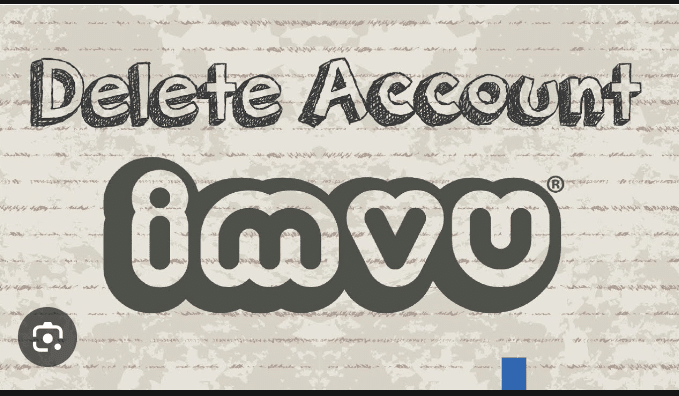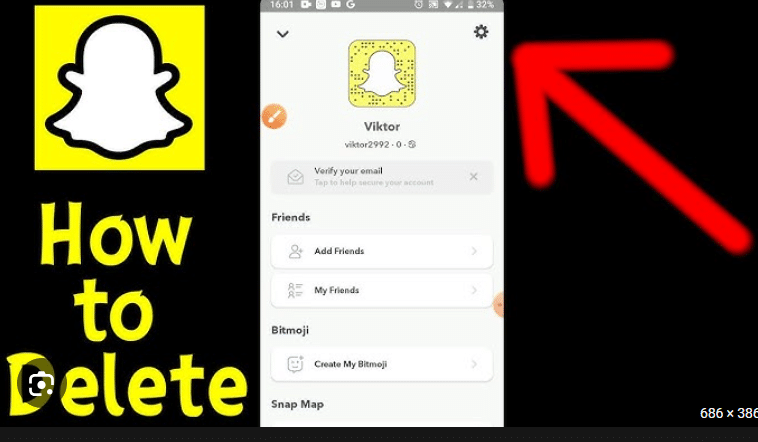How To Delete Games on PS4
ByHopkins
If you want to delete games on your PlayStation 4 (PS4) to free up storage space, here’s a step-by-step guide:
- Power On Your PS4:
- Turn on your PS4 console and log in to the account where the games are installed.
- Navigate to the Home Screen:
- From the main menu, navigate to the home screen.
- Find the Game to Delete:
- Locate the game you want to delete. Games are typically displayed in the main menu or in the “Library” section.
- Options Button:
- Highlight the game you want to delete, press the “Options” button on your controller (it’s the button with three horizontal lines), and a context menu will appear.
- Delete:
- From the context menu, select “Delete.”
- Confirm Deletion:
- The system will ask you to confirm the deletion. Confirm by selecting “OK” or “Delete.”
- Delete Save Data (Optional):
- You may be given the option to delete saved data associated with the game. This is optional, and if you want to keep your save data, make sure not to delete it.
- Wait for Deletion:
- The PS4 will now start the deletion process. The time it takes depends on the size of the game.
Alternative Method:
- Settings:
- From the main menu, go to “Settings.”
- Storage:
- In the Settings menu, select “Storage.”
- System Storage:
- Choose “System Storage” to see a list of all installed games.
- Applications:
- Select “Applications” to view a list of installed games.
- Find and Delete:
- Find the game you want to delete and press the “Options” button on your controller. Choose “Delete” from the context menu.
- Confirm Deletion:
By following these steps, you can delete games on your PS4. Remember that deleting a game removes it from your console, but you can always re-download it from your library or the PlayStation Store if you want to play it again in the future. If you have game data you want to keep, be cautious not to delete the associated save files when prompted.