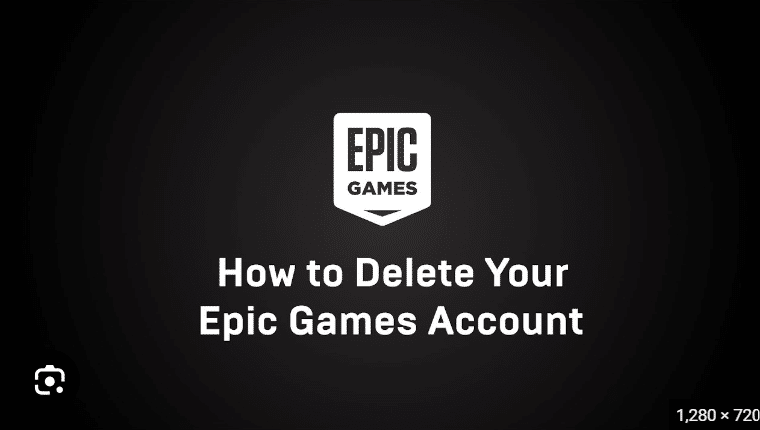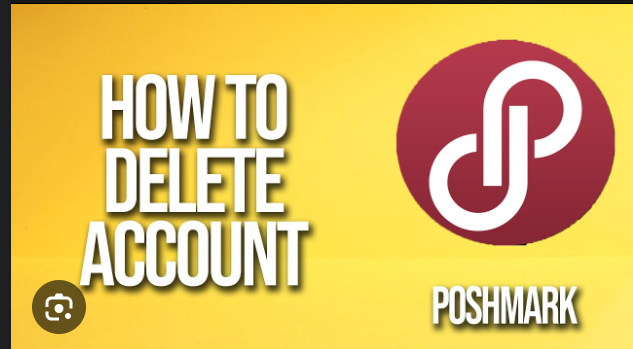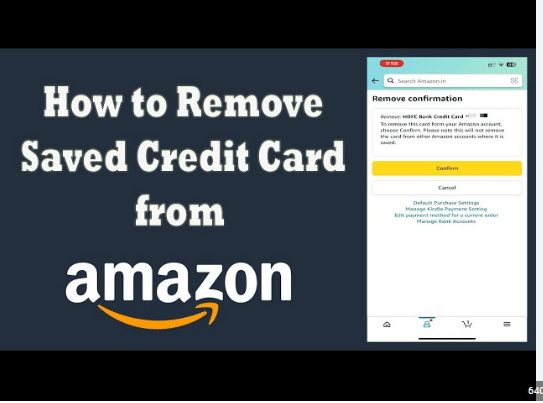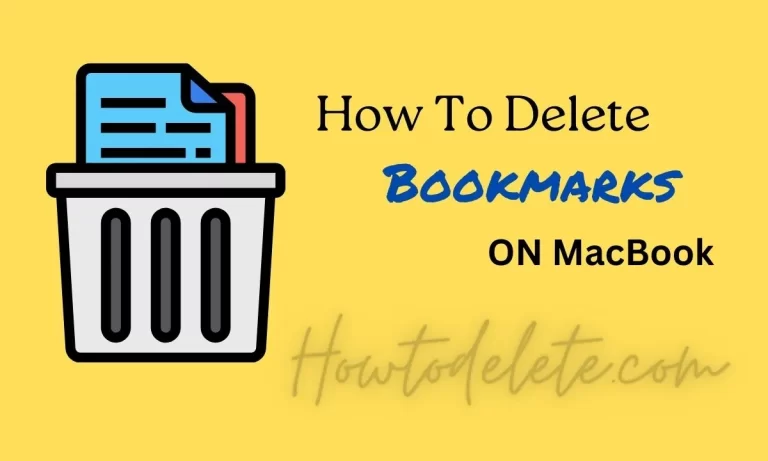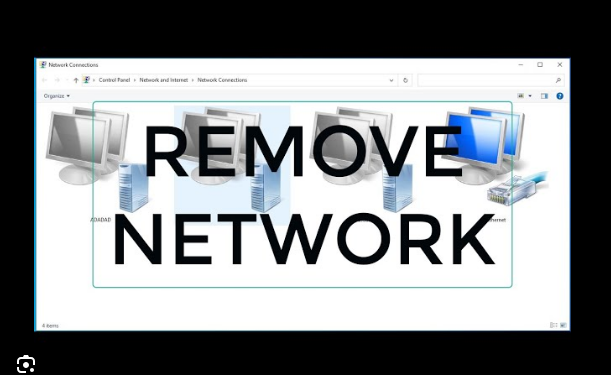How to delete YouTube Channel
In the ever-evolving landscape of online platforms, managing our digital presence is a crucial aspect of maintaining control over our personal information. YouTube, being one of the most prominent video-sharing platforms, has provided countless users with a space to share their creativity, knowledge, and experiences. However, there may come a time when the decision to delete a how to delete YouTube channel is made for various reasons, whether it be a shift in personal priorities or a desire for privacy. In this comprehensive guide, we’ll walk through the step-by-step process of deleting a YouTube channel, ensuring that users can navigate this decision with confidence and clarity.
- Log into Your YouTube Account: Begin by logging into the Google account that is associated with your YouTube channel. Since YouTube is owned by Google, your channel settings are managed through your Google account.
2:Access YouTube Studio: Once logged in, navigate to YouTube Studio by clicking on your profile picture in the top right corner of the YouTube homepage. From the dropdown menu, select “YouTube Studio.” This is where you’ll find the tools to manage your channel.
3:Navigate to “Settings” in YouTube Studio: In YouTube Studio, look for the left-hand menu and find the “Settings” option. Clicking on this will take you to the general settings for your channel.
4:Find “Channel” and Select “Advanced Settings”: Within the Settings menu, locate and click on the “Channel” option. Once you’re in the Channel settings, find and select “Advanced Settings.” This is where you’ll find options related to the management of your channel.
5:Locate the “Delete Channel” Option: Scroll down through the Advanced Settings until you find the option labeled “Delete Channel.” Click on this option to proceed with the deletion process. Be aware that this action is irreversible and will permanently delete your channel along with its content.
6:Verify Your Identity: YouTube will prompt you to verify your identity before proceeding with the channel deletion. This may involve entering your Google account password or using two-step verification, depending on your account security settings.
7:Select “I want to permanently delete my content”: A crucial decision point awaits you. YouTube will present options regarding what you want to do with your content. To delete the entire channel, select the option that reads, “I want to permanently delete my content.” Understand that choosing this option will delete all videos, playlists, and comments associated with your channel.
8:Provide Feedback (Optional): YouTube may ask for feedback on your decision to delete the channel. While providing feedback is optional, it can be a valuable opportunity to share your thoughts and experiences with the platform.
9:Confirm Deletion: After selecting your preferences, YouTube will ask you to confirm your decision to delete the channel. Take the time to read through the information provided and ensure that you fully understand the consequences. Once you are ready, confirm the deletion.
10:Wait for the Deletion Process: YouTube will initiate the deletion process, and your channel will be in a suspended state during this time. It’s crucial not to attempt to access the channel or upload new content. The deletion process may take some time, so be patient.
Conclusion:
Deleting a YouTube channel is a significant decision that should be approached with careful consideration. This comprehensive guide empowers users to navigate the process confidently, ensuring that their digital footprint aligns with their current goals and priorities. It’s essential to be aware that the decision to delete a channel is irreversible, so taking the time to back up any crucial content or reconsider the decision before confirming the deletion is advisable. By following these steps, users can achieve closure in a digital space and make choices that align with their evolving needs and preferences.